How To Print
Most of the prints available to purchase here are instant download files for printing yourself.
Once you have purchased you will have immediate access to the files. The download links will be shown on screen immediately after purchase. They will also be in the email sent to you automatically after purchase, it may end up in your junk folder, so take a look there if you don’t see it.
It’s recommended to download using a laptop, desktop or tablet, as you may sometimes have trouble downloading onto a phone.
Print sets are in zip files. To unzip, right click on the file and choose “extract all.” Large sets may take time to download depending on your internet connection speed.

The sizes available for each image are detailed on the image’s listing page. It’s not recommended to print larger than those sizes as this can result in pixelization.
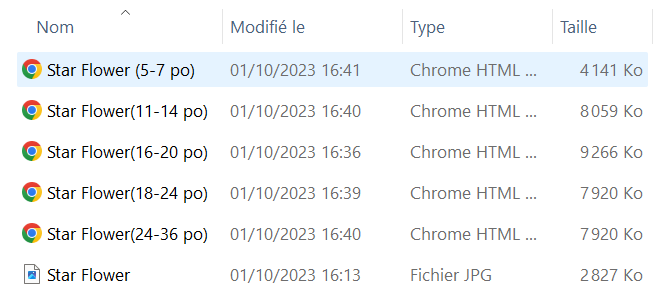
Simply locate the file on your computer, right click on the file and choose “print.” Alternatively, you can open the file using image editing software and print from within the software.
Print using your printer’s best quality print setting, and ensure you choose the correct media setting for printing.
If you would prefer not to print them yourself, you can use a commercial printing service. Aside from printers in your local area (e.g. Costco, Staples, etc), there are many cheap online printing services (see below).
ONLINE COMPANIES THAT OFFER POSTER PRINTING
UK
www.photobox.co.uk
www.printed.com
www.instantprint.co.uk
www.pixel2print.co.uk
www.digitalprinting.co.uk
For small photos/prints you can get a number of free prints each month using apps such as Freeprints or Snapfish.
USA
www.walgreens.com
www.posterburner.com
www.posterprintshop.com
The above are just a selection of online companies that offer poster printing. I have not tried any of the above, so can’t recommend any of them.
